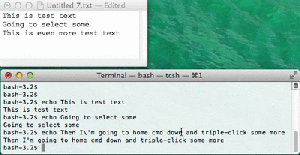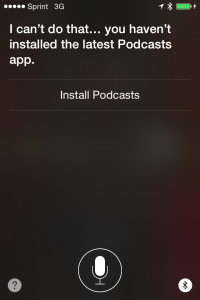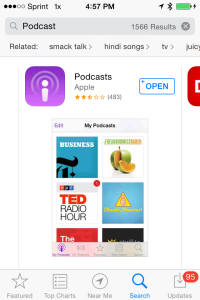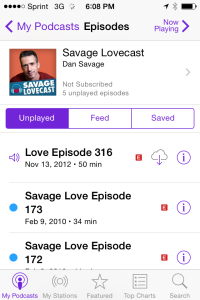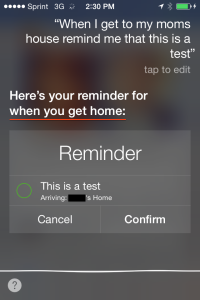I know I’m in the minority here, but I love Terminal.app. It’s my favorite terminal to work in for a variety of reasons – most of them being features that other terminal apps lack, such as the ability to search like you can in a browser window – including multi-line searches. I cannot live without that functionality. There’s also option-clicking to move the cursor and option-click-drag to select text vertically. I could write a whole blog entry that details all the reasons I like Terminal.app, but right now, I’m going to make note of a minor, yet extremely common annoyance I endure when working in Terminal. It’s a somewhat recent bug, perhaps it came about with 10.9, but I’m not sure.
As I work, I keep notes on what I’ve done. (Terminal saves your history, even through restarts, but having a file of just the significant steps and descriptions of what I was trying to do is invaluable later on.) I frequently triple-click to select an entire command-line, hover up a few lines, and then command-triple-click to additionally select another line. I also do this a lot on Text Edit.app, but the two apps behave differently, making slightly different selections. Text Edit behaves as you would expect, resulting in multiple full lines selected, but Terminal deselects the word you were hovering over, when you select subsequent lines using command-triple-click!:
As you can see in the example moving gif above, the letters “cmd” get deselected. I usually work around this issue by pausing a second, and then double-clicking the deselected word to re-select it.
I am in between projects today and just had to do this work-around quite a bit, so I thought I would submit some quick feedback to Apple:
This bug didn’t used to exist, but has been around for at least a year now. When you command-triple-click a line of text in Terminal.app, the line gets selected, but the word that your mouse was over gets deselected. This behavior is inconsistent with what happens in Text Edit.app, where doing the same thing selects the entire line including the word you were hovering over. I created a screen-recording to document this annoying bug, demonstrating it in both a Terminal window and a Text Edit window (attached).
Please fix this so that Temrinal.app’s text selection behaves the way Text Edit.app’s text selection does. It will greatly help me when trying to keep notes on my work.